Changelog
Amie update #109
April 23, 2024
email push notifications
yes! finally push notifications directly open the email 🙌
we also added options to mark done (archive) and mark them a priority :)
new improvements
- we now remember your last "Notify guests" selection (a personal favorite ha)
- set todo durations (iOS)
- set reminder duration faster with preset options
- remember whether All day section was open (iOS)
- set email push notification settings (iOS)
- you can now hide apple calendars from your menu bar
bug fixes
- emails open faster (iOS)
- mark unread works again
- todo descriptions were cut off at the end
- default reminders work again
coming up soon™
- new: ai auto-scheduling for todos (ETA: beta end of this week)
- new: attachments for emails (ETA: early may)
- new: apple calendar support for Amie Pro (iOS ETA: mid may)
excited for the next weeks ❤️🔥 ☀️ dennis
Amie update #109
April 15, 2024
todo deadlines
you can now set a deadline for your todos. this will be especially helpful for the ai scheduling, we're building right now 😈
coming to iOS later this week!
fixes and improvements
- new:
align today in view, you can now left-align today, not just monday/sunday - new: you can now drag-n-drop todos into a day in the monthly view
- fix: we don't send email push notifications for old but not-yet-imported emails anymore
- fix: we improved handling of scheduling todos in an Apple calendar
- fix: we improved not being able to scroll a long todo description
- fix: we improved visual alignment in the email list overview
- fix: double-click to create an event in the monthly view works properly
see you soon
🤭
Amie update #108
April 10, 2024
priorities on iOS
go ahead and mark todos as priority or super priority (long-press for that)
apple calendar improvement (on macOS)
it's pretty much ready for prime time now
- fix: join video calls
- fix: you can now edit guests of apple calendar events in Amie
- fix: show events only once if they exist in google and apple calendar
last thing we'll do: allow editing recurring events
fixes and improvements
- improvement: lists can now be managed from settings
- improvement: booking links show a nice preview image
- improvement: sort todo lists by title, priority, newest and oldest (on iOS)
- improvement: push notifications are now shown when app is in foreground (on iOS)
- fix: todo name is now autofocused again when pressing Enter
coming up soon™
- new: attachments for emails (ETA: in 1.5w)
- new: ai auto-scheduling for todos (ETA: mid-end april)
- new: apple calendar support for Amie Pro (iOS ETA: mid may)
enjoy the updates and the week 🐻❄️
Amie update #107
April 2, 2024
hey, thanks to all of you who trialed Amie Pro after the last changelog 🫡
apple calendar on macOS!
one of the biggest requests ever is rolling out for macOS! ❤️🔥
it says alpha but 95% already works. pro users can enable it in settings > integrations.
the last missing bits are coming this week:
- adding guests within Amie
- join video calls
- edit recurrence
- change an event's calendar from apple to google.
calendar crusher
you gotta find out whether or not this is a joke. and the best way to find out is pressing ⌘+K and look for calendar crusher.
have fun 🤣
fixes and improvements
- improvement: clearer flows to notify guests (on iOS)
- fix: durations don't get reset anymore via todoist
- fix: after coming back online, todos will be synced immediately
coming up soon™
- new: todo priorities on iOS (ETA: wednesday)
- new: attachments for emails (ETA: in 2w)
- new: ai auto-scheduling for todos (ETA: mid-end april)
- new: apple calendar support for Amie Pro (iOS ETA: mid may)
happy tue, wed, thu, fri, sat, sun (whenever you read this, really) 🧤
Amie update #106
March 25, 2024
hey, thanks to all of you who trialed Amie Pro after the last changelog 🫡
email push notifications
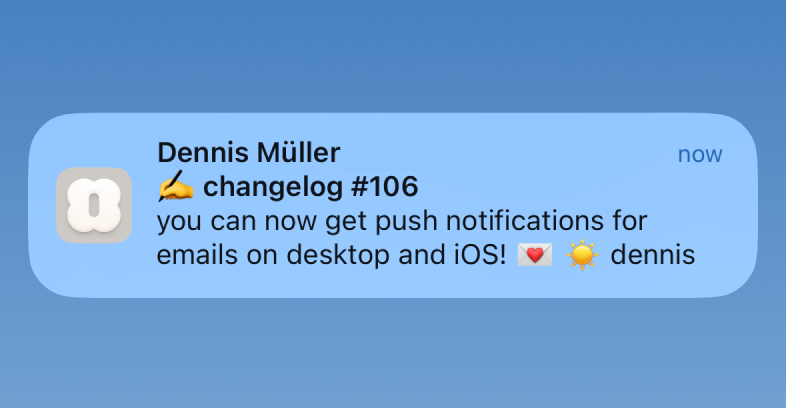
you can now get push notifications for emails on desktop and iOS! 💌
in desktop settings: turn them on/off for Email, Other or Calendar emails (this will be reflected on iOS too). we'll soon open the email directly from the push.
question: how could we improve our email routing for you? (ie. Email, Other, Calendar)
email signatures (once more)
signatures now get added for emails/replies on iOS :)
- new: you can update signatures from within Amie (on desktop)
- fix: we now handle complex signatures correctly
Private notes (for Amie Pro)
ever wanted to prepare for a meeting but not share that with guests? or take your own notes during a call? no?
well, now you can! (my personal fav use case: take notes during an interview. makes them super easy to find later)
fixes and improvements
- improvement: when deleting a list, decide if you want to keep its todos (on iOS, desktop had this)
- fix: we fixed 12 issues with todo creation and updating! there should be (nearly) no more issues ❤️🔥
- fix: we fixed a bug where we removed the recurrence on todoist todos
coming up soon™
- new: todo priorities on iOS (ETA: this week)
- new: apple calendar support for Amie Pro (macOS ETA: next week, iOS ETA: tbd!)
- new: attachments for emails (ETA: early-mid april)
- new: ai auto-scheduling for todos (ETA: tbd, just started)
lets all have a great week, ok? 🫦
Amie update #105
March 18, 2024
P1-P3: Set Priority or Super Priority
You can now add priority and super priority to todos and emails. So happy they actually feel like ✨ Amie ✨. Priorities in other tools always felt like Work.
We made it so that you can only set 3 Super Priority across lists to make them meaningful. Also, we shipped a ridiculous easter egg, let's see if you can find it.
Email Signatures
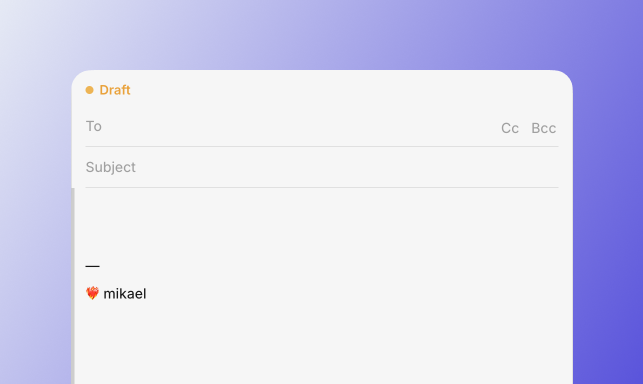
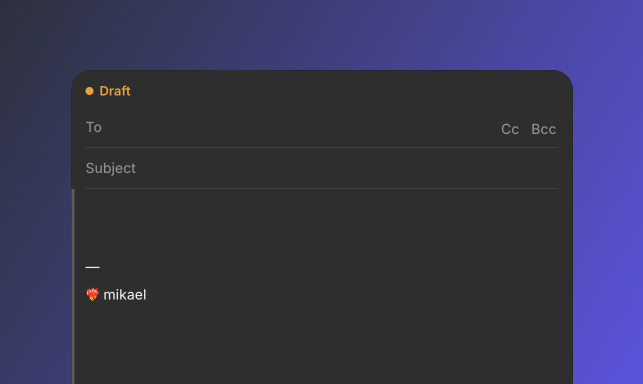
We heard you! Signatures are important. Compose an email and we'll append your signature (it needs to be set in Gmail). We're just waiting on Google right now to also be able to create/update signatures.
This is working on Desktop, and will be included in the next iOS release too.
Fixes and Improvements
- Improvement: Create todos from the iOS Share Sheet
- Improvement: Allow hiding snoozed todos (until the time has come)
- Fix: Made the Send email entry point clear
- Fix: Ask to send notifications when drag-n-dropping an event (iOS)